 Mosaizer Pro 12 -
Help Mosaizer Pro 12 -
Help |
 Mosaizer Pro 12 -
Help
Mosaizer Pro 12 -
Help
Genuine paintbrush
Genuine paintbrush™ Activating the Genuine
paintbrush Drawing with the
paintbrush There are three additional controls availabe for the Genuine paintbrush: Saving your Genuine paintbrush result One word of caution: this feature requires a powerful computer. On
(relatively) slow systems the drawing can be sluggish, and the effect of
drawing like a pencil on an canvas may not be as expected. In that case, draw
slowly and let the computer take its time to place each 'stroke'. A tip: when using a mouse the drawing may be cumbersome, and
unnatural. It is highly advised to purchase a graphic tablet. This is pen
on a flat surface (the tablet), where the pen is used as a mouse. This tablet
is very common in desktop publishing because it's a very convenient way
to make sketches and drawings in a digital environment. A good and very reasonable
priced consumer graphic tablet is the Bamboo from Wacom starting
from less then 50 Euro.
The
Genuine paintbrush is a tool to literally draw the photo mosaic tiles on a
canvas. Like a genuine paintbrush. Most of the settings for a fancy photo mosaic
picture can be used (not all).
The Genuine paintbrush is found in the control window 'Specials'. The paintbrush must be activated manually. This
is required to avoid unnecessary memory overhead that won't be used in
normal photo mosaic creation. It also assures that all the settings of the
mosaics are correctly taken on board at start.
The Genuine paintbrush is
initiated by checking the checkbox 'Activate
paintbrush'. The program will then calculate the colours and associated
tiles. No photo mosaic picture will be drawn, but instead a separate drawing
board will be shown.
You can simply draw with the mouse on the now open drawing board
('canvas'). Press the left button of the mouse and move the mouse over the
canvas (keep the left button pressed). A trail of miniature pictures will
now be drawn, perfectly making up the photo mosaic. But now picture my picture.
There are 7 additional options to create special effects:
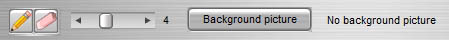
Via 'File | Save paintbrush' the paintbrush canvas can be
saved.